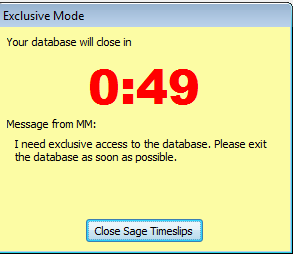Beginning with Timeslips version 2013, you can now use the NEW “Exclusive Mode” feature to notify users to log out, and log them out automatically within a specific time frame.
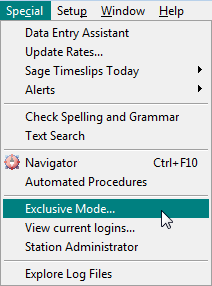
Start by choosing Special, then “Exclusive Mode” from the menu bar
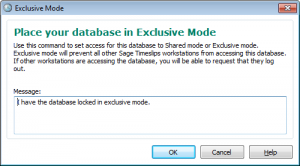
Create a specific message, and click on OK:
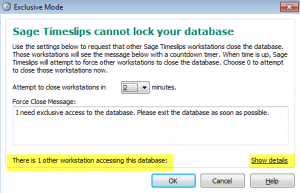
If there were users already logged into the database when you attempted to go into Exclusive mode, you will see the following message:
You can then set a time frame to lock the users out, and click on OK. The logged in users will see a timer countdown in Timeslips with the time frame you have indicated:
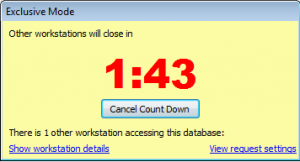
While the administrator will see the following countdown:
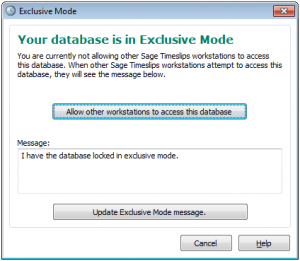
Once there are no other users in Timeslips, you will see the following message: Clicking on “Show workstation details” will allow you to see the specific workstations still logged in.
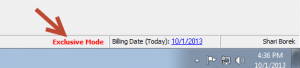
You will also see the following in the bottom right corner of your screen:
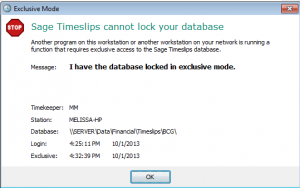
Any users trying to log into Timeslips while the database is in Exclusive Mode will see the following:
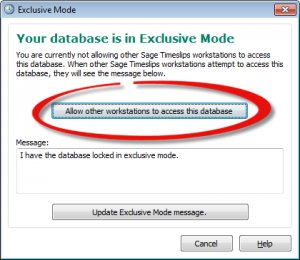
Once you are finished with the process and are ready to allow users to go back into Timeslips, you can click on the “Exclusive Mode” in the bottom right status bar, or choose Special, and Exclusive Mode from the menu bar, and choose to “Allow other workstations to access the database”.